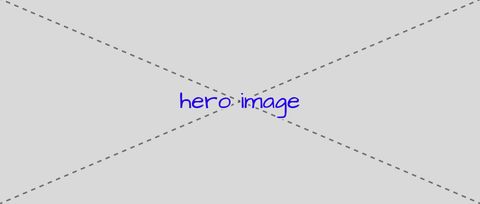A lot has happened with Anchor Positioning since our last update.
Along with changes to the spec and Chromium’s continued work towards
implementing the spec, there’s been a lot of interest in using anchor
positioning. In fact, the State of CSS survey identified anchor positioning as
the most desired
feature
that you can’t yet use because of browser
incompatibilities.
And while it’s true that anchor positioning is only implemented in Chromium
browsers, our team at OddBird has made a lot of progress in our goal of
catching up our polyfill to
the spec. Based on the feedback we’re hearing, people are finding it covers
enough of their needs to be able to start using anchor positioning in
production.
Pseudo-element support
@ayoreis added support for using ::before and
::after pseudo-elements as anchoring elements.
What pseudo-elements can be anchors?
The specification
defining which pseudo-elements can be anchors was recently updated from
part-like to fully styleable tree-abiding pseudo-element. This means that
::file-selector-button and ::details-content are not anchors.
::-webkit-slider-thumb is not likely to fit this criteria either, which is a
shame as it’s been extremely
useful for examples.
Support for scoping anchor names
@mmalerba added support for anchor-scope, which
is extremely useful when working with lists of elements that each have their own
anchor elements.
In this example, anchoring is applied with shared .target and .anchor rules,
meaning there are multiple elements with anchor-name: --list-item set. By
default, the last element with that rule will be the anchor.
But that’s not what we want. We want the anchoring element within the same list
item to be our anchor. To do that, set anchor-scope: --list-item on
the li element to limit the search for an anchoring element.
See the Pen Popover with anchor-scope by @jamessw on CodePen.
Note that Chromium released support for anchor-scope in version 131, but since
the polyfill doesn’t support partial polyfilling, this demo will only work in
Chromium before 125, after 131, or in a non-Chromium browser.
Position fallbacks
What happens when an anchored element doesn’t fit where it would go? We
implemented the Overflow
Management portion of
the spec to handle that.
In simple cases, you could add position-try: flip-block, flip-inline, flip-start; to first try flipping over the block axis, then the inline axis,
then over a diagonal axis. You can even combine the options.
See the Pen Fallbacks with `position-try` by @jamessw on CodePen.
v0.3.0
was a performance-focused release. It turns out that applying anchor positioning
is a fairly intensive process, which is one of the reasons why it’s getting
moved from the realm of JavaScript into the native browser.
@marchbox contributed a huge win that allows you
to apply the polyfill to just the styles that impact anchor positioning. By
default, the polyfill parses all of your CSS, which is likely more than you
need. You’re now able to specify exactly which CSS stylesheets contain rules
that impact how you use anchor positioning, so not all CSS has to be parsed.
Coming soon
What are you excited for with anchor positioning? We’d love to implement
position-area
and apply the polyfill to dynamic
elements.
There are 2 ways to help us keep this work sustainable and centered on your
needs as a developer!
- Sponsor us. We display
sponsor logos and avatars here on our website and
offer other fun perks.
- Hire us to develop the Anchor Positioning polyfill or another
OSS language/tool you rely on. Our client work also helps fund our open
source work like this polyfill, so get in touch with us if you have any web
development needs.