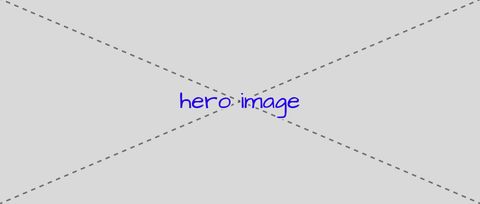I remember when Blueprint first came out. Besides Eric Meyer’s
Reset, it was one of the first open-source CSS libraries that our
industry started using en-masse. That’s how I remember things, at least.
I had just quit my day job as a junior print designer to start
freelancing. A year later, I joined forces with Carl and then Jonny
to form OddBird.
At that point, every layout required extensive hacks to work across
browsers, and CSS frameworks quickly took over. But there are some
things you can’t do in a pure CSS API based on classes. Natalie Downe
was proposing a more flexible approach to grids and toolkits, and Chris
Eppstein was pushing hard to show how Sass and Compass could
revolutionize CSS-sharing and tool APIs.
Susy came out of that mix in July, 2009. Nothing terribly original, just
putting the pieces together. I didn’t have a GitHub account at the time,
so Carl published Susy on my behalf. The first draft was kind of ugly –
but a few people took interest, and helped me clean it up. Three years
later, it had become the inspiration for an entire genre of Sass grid
systems – with several creative adaptations like Singularity to keep
us on our toes.
A Whole New World
We work on a different web now. Browser-hacks are mostly a thing of the
past, and we have real control over the box-model (one thing IE got
right the first time). Flexbox and the CSS Grid module are providing
real layout tools in the browser, with flexibility baked in.
Singularity recently shut down development, and we considered doing
the same thing. Grid systems are on the decline for a good reason. It’s
time to move away from these tools, and put our layouts back in the
browser. Instead of closing shop, though, we wanted to provide one more
major update truly designed for the edge-cases that remain.
Susy3 is stripped down to the core – a grid-math module we call Su,
and a syntax module to add API sugar over top. There are two primary API
functions, span() and gutter(), and a total of four configuration
settings.
That’s right, Susy3 has no mixins. When we wrote the mixins for Susy1
and Susy2, floats were (practically) the only option, and required a
fair amount of hacking help. Mixins provided those shortcuts, at the
expense of user flexibility. But mixins also created a black-box of CSS
output, which made it more difficult for users to understand the code
they were writing.
The core of Susy has always been the math, and the “natural-language”
API. Accessing that math only through functions will allow Susy to get
out of your way, and work with any future layout technique you need:
floats, flexbox, tables, inline-block, even CSS Grids.
CSS Grids
If you have the browser-support matrix to start using the CSS Grid
module directly, you should do it, and forget about Susy. Brilliant
developers like Rachel Andrew and Jen Simmons have been working hard
to provide tutorials, so I won’t go into detail – but the results really
do feel like magic.
Remember the old 3-column “Holy Grail” layout, with equal-height
fixed-width sidebars and a fluid center? Here it is, in a few lines of
code:
See the Pen CSS Grid Demo by @miriamsuzanne on CodePen.
In most cases, you can also provide a float, flexbox, or css-table
fallback by wrapping your grid code in the
@supports (display: grid) {} feature-query. You may still want Susy
around to help with the fallback options, until all your required
browsers catch up.
Susy Columns & grid-template-columns
The Susy3 syntax has a lot in common with CSS Grid, because we want to
start moving people in that direction.
Our columns setting now matches the basic features of CSS
grid-template-columns – requiring a list of column-sizes, with the
optional susy-repeat() shortcut function, matching the CSS repeat()
option:
$grid-template-columns: repeat(12, 120px);
$columns: susy-repeat(12, 120px);
$grid-template-columns: 120px repeat(4, 1fr) 30em;
$columns: 120px susy-repeat(4) 30em;
Where CSS Grid uses the fr unit for fluid columns, we use unitless
numbers. A column of width 2 in Susy will work similarly to a 2fr
column in CSS. The default setting (susy-repeat(4)) defines a grid of
4 fluid columns, identical to a setting of 1 1 1 1.
Here are a few examples of different column settings:
$columns: susy-repeat(12, 5em);
$columns: 5em 5em 5em 5em 5em 5em 5em 5em 5em 5em 5em 5em;
$columns: 12em 1 200px;
$columns: 12em susy-repeat(4) 200px;
$columns: 12em 1 1 1 1 200px;
$columns: susy-repeat(3, 8em 200px);
$columns: 8em 200px 8em 200px 8em 200px;
This is a breaking change from Susy2, which allowed a single number 12
to represent 12 equal-and-fluid columns. That has been replaced with
susy-repeat(12) for clarity and consistency with CSS.
Since Susy does not have direct access to the DOM, we generate calc()
output for non-comparable and mixed fluid/static grids.
Susy Gutters & grid-column-gap
Susy gutters haven’t changed at all since version two, although our new
calc output allows you to mix units in new ways. This is similar to
the CSS grid-column-gap property, accepting any gutter-length to place
between columns. A unitless gutter setting will act as a fraction, on
the same scale as any unitless columns. Gutters with units will remain
static:
$gutters: 0.25;
$gutters: 10px;
Simplify Your Math
If you can’t use CSS Grids yet, you might want Susy to help simplify
grid-math calculations. Or you might be able to avoid that with a few
tricks to simplify your math, and handle it manually.
Box-Sizing: Border-Box
First, fix the browser box-model by setting a global box-sizing:
* { box-sizing: border-box; }
I recommend setting this globally by default, no matter how you handle
layouts. Border-box sizing means you can set a width, without worrying
that padding or borders will ruin the calculation.
I’ve seen other global box-sizing snippets based on a value of
inherit, and I strongly advise against it. There are good reasons that
box-related properties like width, padding, and box-sizing don’t
inherit the way fonts and colors do. Inheriting layout properties will
only cause problems later.
Use Padding for Gutters
In reality, grid math is only complex when you add margin-gutters to the
equation. Without gutters in the way, spanning 3 columns out of 12
is a simple fraction: percentage(3/12) in Sass. If you are able to
drop the gutters, or even move them into padding rather than
margins, you can avoid grid math entirely:
.simple-grid {
float: left;
width: percentage(3/12);
}
.simple-grid {
float: left;
width: calc(3/12 * 100%);
}
If you want to get really clever, you can build your own grid-system out
of CSS custom properties (aka variables):
See the Pen Calc() + Custom Properties by @miriamsuzanne on CodePen.
That will also work with css-tables, etc. Add any padding you like, and
you have on-the-fly fluid grids without any third-party tools.
We’ve even built a nearly-complete Susy3 in pure CSS. This is a fun
experiment, but I don’t recommend using it in production:
See the Pen SusyCSS Demo by @miriamsuzanne on CodePen.
Susy is designed to handle any layout, but if you are designing grids in
pure CSS, it’s better to describe your actual needs more simply. Why
solve all layout problems, when you can solve only the problems you
have?
Use Flexbox
The great thing about flexbox is that it allows items to flex in
specific relationship with each other, including equal-height columns
and vertical centering. I often find that I don’t need Susy for a
flexbox layout, because I’d rather define relationships instead of
explicit grid-columns.
Here’s an example flexbox layout, without Susy:
See the Pen Full-height Flexbox by @miriamsuzanne on CodePen.
If you do want to use Susy with flexbox to achieve more consistent
grids, you only need to replace any flex-basis values with Susy’s
span() function.
.flex {
flex: 1 1 span(3 of 12);
}
I can’t think of any way to improve that with mixins, unless you want a
few flexing defaults:
@mixin span(
$span,
$config: ()
) {
flex: 1 1 span($span, $config);
padding: gutter($span, $config) / 2;
}
Use Calc to Mix Units
Calc can also help you with mixed-unit grids, combining fluid and fixed
columns and gutters. Because calc has access to the DOM in the
browser, it can calculate the results of otherwise non-comparable units.
This is a bit more fragile and manual than allowing grid or flexbox to
do that work for you, but it can be a powerful fallback:
See the Pen Floats with Calc by @miriamsuzanne on CodePen.
Introducing Susy3
If you can’t simplify your math with padding-gutters and flexbox, you
may still run into some difficult calculations that require complex grid
math.
Susy3 is here to help calculate margin-gutters, asymmetrical grids, and
mixed-unit calculations that are difficult to handle without CSS Grid.
In those cases, Susy can turn this:
$width: ($span + (($span - 1) * $gutter-width)) / ($columns + (($columns - 1) * $gutter-width));
Into something more manageable:
$width: span(3);
Grids on Demand
One user asked if Susy3 forces you to build “an entire grid system from
scratch”. While Susy certainly allows and facilitates that option, we’re
really suggesting that you might not need a more complex system when you
can access Susy’s math directly, on-the-fly.
The primary API of Susy3 consists of 2 functions, span and gutter,
which you can use anywhere. Why build an entire system of mixins or
classes when you can simply use these two functions wherever you need to
align with the grid? This is more readable and more flexible than most
grid systems, because no CSS properties are hidden from view:
.float {
width: span(3);
margin-right: gutter();
}
.flexbox {
flex: 1 1 span(3);
padding: 0 gutter() / 2;
}
.push-3 {
margin-left: span(3 wide);
}
If you find that too repetitive for your needs, you can build mixins to
manage a few common patterns. Here’s a simple span mixin for floated
grids, with margin-gutters on the right:
@mixin span(
$span,
$config: $susy
) {
width: span($span, $config);
@if index($span, 'last') {
float: right;
} @else {
float: left;
margin-right: gutter();
}
}
You can also build a class system of your own, like you might find in
other grid frameworks:
.span {
float: left;
margin-right: gutter();
&:last-child {
margin-right: 0;
}
}
@for $span from 1 through length(susy-get('columns')) {
.span-#{$span} {
width: span($span);
}
}
Only users with very specific and complicated needs may still want to
“build an entire system” on top of Susy, in which case we’ll provide the
syntax and math – but most use-cases should be handled by the functions
we provide.
Susy3 Configuration
Global settings are still stored in the $susy map variable, just like
Susy2, but now we only have four total settings. Here they are, with
their default values:
$susy: (
'columns': susy-repeat(4),
'gutters': 0.25,
'spread': 'narrow',
'container-spread': 'narrow',
);
We’ve already introduced you to columns and gutters, so let’s take a
look at the remaining options.
“Spread” & “Container-Spread”
Spread isn’t new in Susy3, though it’s never been a global setting
before. Susy2 managed spread for you, depending on a combination of
other settings, like gutter-position. We wrote an article last week
explaining how spread works.
To summarize, there are three spread options, and most people will only
use two of them: narrow, wide, and (rarely) wider.
- A
narrow spread has one less gutter than columns.
- A
wide spread has an equal number of columns and gutters.
- A
wider spread has one more gutter than columns.
Susy needs to know how an element spreads, and also how containers
spread. Note that Susy3 has no single container element. Every grid
element acts as a container for its contents. When we talk about
containers in Susy3, we’re referring to the parent context for a given
element.
In Susy2, we would generate both spread values based on
gutter-position, using roughly this logic:
$susy: (
'spread': 'narrow',
'container-spread': 'narrow',
);
$susy: (
'spread': 'narrow',
'container-spread': 'wide',
);
$susy: (
'spread': 'wide',
'container-spread': 'wide',
);
We also override those options when pushing, pulling, padding, and
bleeding:
.push-3 {
margin-left: span(3 wide);
}
.pull-3 {
margin-left: 0 - span(3 wide);
}
.pad-left-3 {
padding-left: span(3 wide);
}
.bleed-left-3 {
margin-left: 0 - span(3 wide);
padding-left: span(3 wide);
}
Susy3 defaults both values to narrow, which will work the same as CSS
Grid and most other grid systems. If you’re not doing anything special,
you can probably ignore these settings and move on.
Those are great defaults, but there are many reasons to override those
settings on-the-fly to allow more flexibility where gutters are used.
Learning to manage spread and container-spread in Susy3 will give
you much more control over your layout experience.
Susy3 Shorthand Syntax
All Susy3 functions draw on the same shorthand syntax in two parts –
separated by the word of. The first part describes a span width,
location, and spread (in any order):
$span: 2;
$spread: 3 wide;
$location: 3 at 2 narrow;
You can also span explicit asymmetrical columns, using a column-list
instead of span-count and location:
$span: (120px 1) narrow;
The second half of Susy’s shorthand describes the grid-context – or
available space – with columns, container-spread, and gutters (in
any order). None are required:
$columns: of susy-repeat(6);
$spread: of (120px 1 1 14em) wide;
$gutters: of 12 set-gutters 2em;
As you can see, the columns value here is identical to the global
columns setting, with one difference. Unlike the global setting,
shorthand column-context can be described as a unitless span-count
rather than a list. A single unitless number for columns will be treated
as a slice of the parent grid:
$shorthand: of 4;
$meaning: of susy-repeat(4, 120px);
If you are using asymmetrical grids, Susy can’t slice it for you. We
provide a slice function with exactly the same shorthand syntax, but it
returns a list of columns rather than a calculated width:
$shorthand: of slice(first 4);
$meaning: of (1 1 2 3);
Primary API Functions
Use the span() and gutter() functions to build the grid system that
fits you best.
Span
The span() function will return the width of a span across
grid-columns and any intermediate gutters. Apply the results to a
width or flex-basis property to size your grid elements – or use it
with padding, margin, and translateX() to move your elements
around.
The span() mixin only requires a span width, but accepts the full
shorthand:
$width: span(3);
$width: span(first 3 wide of (1 1 2 3 5 8) wide set-gutters 20px);
Gutter
Gutter will return the width of a single gutter, and only accepts the
second half (context) of the shorthand – with or without of:
$padding: gutter();
$padding: gutter(of 4);
$same-meaning: gutter(4);
Installation & Other Options
There are full installation instructions in the reference docs, but
you should note that we now provide the Susy API with or without
prefixes:
@import '<path-to>/susy/sass/susy';
@import '<path-to>/susy/sass/susy-prefix';
By default we assume you want Susy without any prefix, but importing
susy-prefix will include susy- before all function names. You can
use that if you are worried about name collisions with other functions
in your project.
SVG grids for debugging
If you want help visualizing and debugging your grids, import the SVG
Grid Plugin:
@import '<path-to>/susy/sass/plugins/svg-grid';
@import '<path-to>/susy/sass/plugins/svg-grid/prefix';
The plugin adds an svg-grid-colors setting to your global defaults,
which you can override in the $susy settings map. It also provides you
with a new function, susy-svg-grid(), which will return an inline svg
image for use on the background of an element:
.container {
background: susy-svg-grid() no-repeat scroll;
}
SVG grids are much more reliable than the old background-image gradient,
because background gradients have subpixel rounding issues.
Building your own Susy system
Once you get the basics, Susy3 also provides tools to help you build
your own mixins and define your own system, if that’s something you
need. See the Plugin Utilities for more detail.
Feedback is Always Welcome
We know we’re taking some risks with this release, not providing what
most people expect from a grid system. Some may prefer working with
Susy2, and that’s a solid option as well. Over time, we hope the CSS
Grid module will replace all third-party systems.
While we’re confident that this is a step forward for Susy, we never
claim to know what’s best for you. We’d love your feedback, and
real-world examples of how you make Susy work for you.